What is Digital Engagement?
10 things people forget about launching a membership site
 by Will Rogers
by Will Rogers

Maybe you’ve heard about the good, the bad, and the ugly when it comes to launching membership sites. I want to talk about the things people forget about when it comes to launching a membership site.
In many cases, we skip right through all of the work that goes into launching a membership site. These are the things folks often forget. The things that make membership sites successful. Hear that? I said “successful”. I didn’t say easy. Doing all of these things won’t be easy. But, doing them will set you up for success.
Here are 10 things people forget about launching a membership site:
#1 Forgetting to have a plan.
Most people I talk with about membership sites start at the wrong place. They buy domains and spend all kinds of money. Listen, don’t start working on building out your site. If you are doing that now—stop!
Where should you start? Whatever type of community leader you're looking to be online, start with pen and paper and design your plan. You must start with a plan before you make too many other steps. What should be part of your plan? I’m glad you asked. In creating a plan for your membership site, think through and list out your goals, your audience—who you’ll want to attract to your site, revenue structure, messaging, onboarding, and so on.
#2 Forgetting to clarify membership offerings.
Here’s what I often see: people are in love with what they do. Great, it’s your passion. I appreciate that. But, we often get too cute. Don’t make things too cute. People won’t understand.
For example, title your membership tiers as something people would identify themselves and not something that you understand for backend office terminology. I see this way too much. Err on the side of descriptive when you can’t decide. Be LESS creative if you need to!
Also, be sure, somewhere on your site, show a list of everything they get for that membership tier. Use a bulleted list if you have to. But, be clear and take time to clarify your offer to followers.
#3 Forgetting to welcome followers well.
Once you have a customer, it’s easy to think you’re done. But, you can’t think this way. Getting a customer is just the start! Seriously, just go ahead and assume buyers' remorse and your great effort to combat that remorse.
Want to know a few things worth remembering once someone becomes a paying customer? Welcome the new customer quickly to say thanks for joining. You’d be amazed at how often communication stops for customers. Show your new customer right away the value and the next steps they should take. Try and focus on two or three key next steps. Don’t overcomplicate this process. Make it as simple as possible for your buyer. Remember, they are new and they don’t know their way around yet. It’s your job to teach them and order their steps so they get the most from your site. This is a great way to get more followers on your site.
#4 Forgetting to explain the value of the membership.
Here’s what I mean by this: tell folks what they get when they sign up! Create a list to show people the value of your membership. Spell everything out! Make a dedicated page to explain the value of membership. Too many details are a good thing here.
Protip: add member testimonials. Make them short and sweet. But, show them on your site! This step is one many people often forget. You can’t forget it. Do it!
#5 Forgetting to share testimonials from members.
Now that I mentioned testimonials. This, if remembered, is often done incorrectly. Be sure you capture testimonies from people in your community. I know, that should be standard. You’d be surprised! Here’s what you need to remember: show the testimony with a photo to make it more personal and real.
Use testimonies both for selling memberships but also for reinforcing the purchase people have made. Recall step three of this list—or have you already forgotten?!
#6 Forgetting to make it simple.
I can’t stress this enough. Make the process simple. Direct visitors to the “Join Now” button all over your site and in your navigation. Yes, it’ll feel salesy. But, it’s not. It’s helpful for interested visitors. It's literally how you can make money with your site. They need to know where to go to join. Also, try not to ask too many questions when inviting them in to join. We want this to be a simple process. Protip: Make sure you’ve walked through the process yourself with a different email. Test. Test. Test.
#7 Forgetting to repeat the offer often.
Make the offer early and often. Make it look consistent through your website and emails. Don’t assume people see or catch the idea the first time around. It’s said you need to see something or hear something seven times before it sinks in. Let that sink in!
#8 Forgetting to offer gifting options.
If your site is done well. Customers will want to give it to others as a gift. Plan for that! Allow people to give membership to your community as a gift. Make sure your members know they can gift it to others. Run promotional campaigns to customers at key times of the year about your gifting options.
#9 Forgetting to pick the right platform.
The right platform is the one that fits your needs. Choose the online membership management software that can help manage and automate as much of the steps in the post as possible. Consider all the things you want to offer your members when selecting a platform. Make a list. It’s much easier to have it all in one place. For example, member content, courses, events, groups, email automation, you get the idea. Keep the list of your priorities handy.
#10 Forgetting to launch with a marketing campaign.
Launch a marketing campaign around your membership. Plan to run that campaign more than once, think of doing it seasonally. You’ll be tired of hearing your campaign before others are tired of hearing it—hopefully! Consider what’s new. You’re working on your site all of the time. Get everyone excited about what’s new in your membership offering for your next campaign.
Bonus: Forgetting to make a checklist. You have to have a checklist. Or, you’ll get lost on the newest, most expensive platform with all of the promises. We have you covered here. Grab your pre-launch checklist. Happy launching!
 Need more help taking your community digital?
Need more help taking your community digital?
You want to have a dynamic and multi-dimensional community that thrives. In order to do that, you need a strategy of both online and offline engagement. This guide will help you think through your approach to engaging a virtual community. Download the free eBook: How to Take Your Community Digital.
About the author: Will Rogers is the Founder and CEO of CauseMachine. Will’s career has been spent leading organizations and helping to mobilize communities to a shared vision. He has served in various leadership roles to build community engagement and movements teaching him valuable hands-on skills and experience. Will has developed business and community engagement strategies for dozens of organizations in nearly 50 countries. He and his wife have two sons and now live in Kentucky after two decades in Colorado.
How to create a website in 10 steps.
 by Will Rogers
by Will Rogers

When it comes to knowing how to create a website, there’s a lot of information out there. Some good. Some bad. Some just plain ugly. I’m going to give you ten (10) steps for how to create a website that are tried and true. I know, because I’ve tried them and found them to be true! Here we go...
Step #1: Brainstorm
Start by thinking about all the things you want to want to put into your website. Do NOT. I repeat: DO NOT start building your website in some software. Hold your horses. You’re just putting down ideas at this first stage. We’ll get there soon. But you can’t rush this step. It’s critical you start with a plan which starts by knowing what all you want to put into your site.
Step #2: Refine
With your long list from step one, it’s time you focus on the items that matter to others, will generate sales, and—listen to me—not focus on needless information you want to share about yourself. That sounds mean—but it happens.
It’s important to stop and ask what your community and followers need at this stage. This will help you hone your list from step one a great deal. You might think it’s important to share your vision, your history, your experience, and many other things about yourself. But, more often than not, those things don’t generate business.
Protip: Cut most of the ideas from step one that revolves around you. Keep the ideas from step one that revolves around helping others.
Step #3: Collect Examples
Take a look at other websites in your industry, and other industries as well, to determine some of the things you like (and don’t like). This is a never-ending process. But, to get started, here are a few ways to keep track of what you like and what you don’t:
- Capture screenshots—keep a folder on your phone or where you browse online and screenshot things that inspire you. The point here is to keep ideas in one place for reference. You’ll want to access these things later.
- Make a browser favorites list. If you like more than just an image from a site—keep a list of sites bookmarked for constant inspiration.
What elements do you like from each of these sites? Keep notes and links to these ideas somewhere. Perhaps it’s a tool like Evernote or another platform, but again, you’ll want to have a running list of inspiration—things you can start on soon—and be able to keep longer-term ideas.
Step #4: Structure your Site
Every site needs an overall layout plan, it’s like your site blueprint. It’s your plan for what you’ll have on your site and where those things will live on your site.
For example, start with your main navigation: Where do your key navigation buttons lead? To your landing pages? Your blog? Your products? Your methodology? You get the idea.
Map out direct pages from your key navigation and other hidden pages. What pages do you need to communicate your vision? This step is where you’ll want to hammer these things out.
Step #5: Sketch it out
This is often known as wireframing your website. Get some paper, the trusty whiteboard, or your iPad pencil, and sketch out your key pages. Start with a list of all the things you want on a page.
Make a small sketch of each of those items. Then, it’s time to prioritize the order all of these items would go in. Finally, make a final sketch of the full page now that you’ve thought it out from every angle.
Step #6: Call to Action
Make sure you have clear calls to action throughout your website. These are often referred to as CTA’s. Don't miss having CTA's to help monetize your website as well. From every place on your site, you’ll want to help point or pull people to the next step.
Here are a few thoughts related to call-to-action best practices to keep in mind:
- Keep one CTA consistent per page
- Repeat CTA multiple times per page
- Make your CTA’s easy to understand (and their offer appealing)
- Make sure to have a call to action that’s making the sale and another that’s giving something away to let them get to know you better.
Step #7: Design Your Site
Now, it’s time to begin building your website…told you we would get back to this! Happened sooner than you thought, right!
With this step, here are a few things to keep in mind:
- Learn how to use your website builder software
- Consider hiring a professional designer
- Leverage tools like page templates and Unsplash images
- Leverage the work you did in your wireframes (just bring it to life now on your actual website)
Step #8: Launch your Site
With these steps completed, it’s time to launch your site. Yes, it’s time. You won’t feel ready. That feeling means it’s time to launch! : ) It’s a simple click of a button but it sure might feel like a lot more.
Here’s the thing: launch your page (even if you still have things you want to do)—it’s best to simply get your site out there. Remember, you can always improve your site. But, you have to launch it first!
Ask for feedback and testing from a few people after you’ve launched. This is another step that should happen continually. But, it’s good to gauge what others think at this step. Of course, you’ll want to carefully review your site and look for typos, broken links, bad images, and so on. But, at this step, you’ve looked at your site for so long, it’ll help to have new eyes review it for these errors.
Step #9: Track Engagement
Now that your site is live, let’s track engagement for how people are using the site. Now, you don’t have to freak out at this step. Don’t overcomplicate it.
The simplest tool for tracking visitors is Google Analytics. With a few steps, you can embed tracking on your site and start capturing a few key things like:
- How much time people are on your site
- Most and least popular pages
- Where people are dropping off your site
In a short time, you can be creating content that Google will start ranking you for. You got this!
Step #10: Rules of Engagement
There are a few rules of engagement to keep in mind when it comes to creating a website and getting more followers. Here are just a few to add to your checklist:
- Repeat your Call to Action often
- Focus on what the person needs (and not what you want to tell them)
- Focus on a single message per page
- Make certain site works well on a desktop and mobile
If you do all of these steps and make time to review and improve these items, you’re well on your way to not only have created a website but owning a website that is helpful and thriving—fulfilling its intended goals.
 Need more help taking your community digital?
Need more help taking your community digital?
You want to have a dynamic and multi-dimensional community that thrives. In order to do that, you need a strategy of both online and offline engagement. This guide will help you think through your approach to engaging a virtual community. Download the free eBook: How to Take Your Community Digital.
About the author: Will Rogers is the Founder and CEO of CauseMachine. Will’s career has been spent leading organizations and helping to mobilize communities to a shared vision. He has served in various leadership roles to build community engagement and movements teaching him valuable hands-on skills and experience. Will has developed business and community engagement strategies for dozens of organizations in nearly 50 countries. He and his wife have two sons and now live in Kentucky after two decades in Colorado.
11 virtual event ideas for every leader
 by Will Rogers
by Will Rogers

COVID has shifted the ability for many gatherings to meet in person while other events are virtual by nature. Either way, a virtual event takes time and strategy to do it well. It might be simple to slap up a pre-recorded session or live stream a Zoom meeting but it takes a lot of work to host an excellent virtual event. Let’s unpack what it takes to host a really great virtual event.
#1 Determine the type of virtual event.
There are three major types of virtual events that you could host, which is best for you depends on your bandwidth, skill, and community needs.
- All Live: running the full event live on the day(s) of the event
- All Pre-Recorded: having all your video elements locked and loaded so your virtual event is essentially watching a pre-made video
- Mix of Live and Pre-Recorded: mixing pre-recorded items like keynote sessions while having live items such as studio intermissions and workshops.
It’s totally up to you for how you design your virtual event. I’ve seen all three types of events done well. You just need to have a plan and anticipate the work that each type will require
#2 Build your value proposition.
Before you do anything to schedule and plan your event, you need to determine your event’s value proposition. What do I mean? I mean, map out the core promises you are going to make to your event attendees.
Discuss how you can communicate these promises, how you’re going to reinforce in the event, and how you can use these ideas to evaluate your event once it’s all done. Keep these core promises in front of you as you brainstorm and select the next items that are going to make your event successful.
#3 Potential event elements.
Next, you need to brainstorm and select the type of elements you’re going to have in your virtual event. You should build a healthy list of ideas so you have items you need to cut rather than trying to find ideas to fill time later.
Here are some suggested event elements:
- Keynote Sessions: bringing in your key speakers to present keynote sessions.
- Breakout Sessions: host expert-led sessions where people can engage in real-time (through a Zoom or live-chat) with session speakers
- Working Groups: Host working groups where people can split into smaller groups to tackle a problem
- Exhibit Hall: host an exhibit hall where people can connect with exhibitors to help them on their journey
- Connecting Attendees: connect your attendees with each other since we’re all wired for relationships
- Exercises: give people individual or group exercise projects to do throughout the event to they feel they are completing something
#5 Determine time blocks and select the best.
Be sure you assign time blocks to each of the ideas you’ve had so you can see how much total time they would take.
Select the items that would get your audience most excited and work down your elements to fit your event schedule. Make sure you consider intermissions, breaks, announcements, and any other time blocks that might also require scheduling.
#6 Pre-production
Now that you have a plan, it’s time to start work on all of your pre-production items to make this thing happen. Make a task list of all the things you need to do. Then, assign dates and times for when these need to happen. Lean on others with the right skill sets to make things happen that you might not know how to do.
#7 Go to market.
It’s time to create a launch campaign. Create a launch marketing campaign with videos, site advertisements, email communications, social media messaging, and more. Think about how you’ll find your attendees. I recently wrote a post about how to get more people to attend your events. Consider several marketing channels to get the word out. Leverage all of your communication channels and those from your partners to share the news.
Create a communication calendar. Don’t forget to create a work-back schedule from the time of the event until today. This will save you time and stress each day.
#8 Preparing your attendees.
Guide every single step. Step into the role of guiding your attendees and expect they will need you to explain every step of the process. Over-communicate at this stage.
Communicate value and goals to your attendees. You’ll want to communicate over and over the goals for your event and what they can expect. You should consider creating a Preparation Guide—something to help your attendees prepare for your event. Start by asking all the things you would want to know if you were attending.
And, don’t forget to encourage watch parties. Encourage people to join together with friends to attend your event so they can process with people and create some shared accountability.
#9 The actual event.
Be fully present during the event on social and other live-feeds so that your attendees know they are not doing this alone.
Build a team to help you run the virtual event with assignments for key roles (like social media, event chat, tech support, video management, and so on.)
Make the event as interactive as possible. Build as many interactive points as you possibly can for people to digest the content and connect with others.
#10 Post engagement
Don’t forget this. What will you do after the event to engage folks? Depending on your event management software, there are a few things you should consider doing to follow up after the event. Create a communications follow-up plan for after your event to evaluate the event and glean feedback for the future. Continue to guide them on how your community has things to help propel them forward.
Consider the next steps you would like folks to know about. Be sure you have a list of suggested next steps locked and loaded. Don’t make them find them on their own…give them options to choose from.
#11 Rules of engagement.
Finally, expect fatigue. Expect that people will get tired during your event. There are so many virtual events and Zoom meetings. Just accept this and make your event better than an average Zoom call. This will take being creative with how you design your event and what you offer. Think outside the box to present things that no one else would think about.
Doing these things will have you well on your way to having a successful virtual event that truly helps and connects people.
 Need more help taking your community digital?
Need more help taking your community digital?
You want to have a dynamic and multi-dimensional community that thrives. In order to do that, you need a strategy of both online and offline engagement. This guide will help you think through your approach to engaging a virtual community. Download the free eBook: How to Take Your Community Digital.
About the author: Will Rogers is the Founder and CEO of CauseMachine. Will’s career has been spent leading organizations and helping to mobilize communities to a shared vision. He has served in various leadership roles to build community engagement and movements teaching him valuable hands-on skills and experience. Will has developed business and community engagement strategies for dozens of organizations in nearly 50 countries. He and his wife have two sons and now live in Kentucky after two decades in Colorado.
7 super simple steps for how to start a membership site
 by Will Rogers
by Will Rogers

Many communities are working to build membership sites. It’s a common business model today, especially looking at brands like Netflix, Disney+, Dollar Shave Club, and countless others. Creating a membership site takes time and strategy to do it well. I’ve seen some good practices and some not-so-good practices.
Let’s unpack the key ingredients to starting a membership site well.
Step #1: Research examples for ideas.
Take time to look at what others are doing and what they are offering. Here are a few questions to ask yourself as you review other membership sites for ideas to use on your site:
-
What do they offer?
-
What are they charging?
-
How many things do they offer?
-
How simple is their process?
-
What questions do you have about their offerings?
-
What do you find compelling?
-
What do you find confusing?
-
How do they use graphics to help you want to take action?
Step #2: Inventory your assets.
You’ll want to take time to assess all the things you have that you could offer your community.
Start with making two lists—one list of what you currently have that can be used to create products and one list of what you could build in the future.
For now, only use what you have to get started. Otherwise, you’ll take forever to start because you’ll have to wait and create new stuff.
Consider what you might be able to feature from other places even. With your current content, you can probably start there. Here are a few ideas of things you’ve probably spent time creating that you can offer on a membership site:
-
Blog articles: which posts are your most visited? Your top handful of posts could tell you something about the content you should bundle up and sell.
-
Courses: Think about the content you could use to create a video or series of videos from a few minutes to a few hours of viewable content. This would make a helpful course for your community.
-
PDF resources: It’s worth reviewing the most visited pages on your website. This will be telling about what is helpful to your audience. Take, for example, your most popular post online, could you make a PDF out of it? If not, could you take the content and add some to it to create a helpful PDF?
-
Scheduled coaching: Offer to coach to your followers. You’ll not only be helpful to the folks who sign up, but you’ll learn a ton from answering their questions.
-
Events or event discounts: offer discount codes to your community. This is helpful for lots of reasons, but especially for retention.
Step #3: Bundle your offerings.
Now you need to take the items that you’ve selected and build your bundles. Many organizations like to have a free tier and a paid tier. If that’s something you want, think about giving your paid tier 100 percent of your content and your free tier about 40 percent of your content.
Give each bundle a creative title but something that’s understandable and descriptive. You’ll also want to clearly outline what you get from each membership tier. Spell everything out. Folks want to know what they can expect from the start. Show your strongest offerings at the top of your list. But, don’t forget each and every item that’s part of your package.
Step #4: Configure the technology.
Now it’s time to configure your technology and load your membership offerings. Depending on what membership platform you’re using, be sure to study their tutorials and knowledge base to learn what you can do and what you can’t.
Here are some common things you should be able to configure on your site:
-
Membership name
-
General description
-
What this tier provides (and doesn't)
-
Pricing (free, monthly, annual)
-
Custom confirmation message
-
Automated email confirmation
Step #5: Create a welcome campaign.
A welcome campaign can serve several purposes. It can welcome folks but it can also establish trust and help folks know what to expect from you.
Consider the following things related to your welcome campaign:
-
Go ahead and assume buyers remorse - attack it head one
-
Immediately get new members in a 2-4 week email campaign
-
DO NOT UPSELL THEM - this is a time to ease their concerns
-
Be their guide
-
How would you welcome them to your community if you were to meet them for coffee and walk through joining
-
Add videos to your welcome email messages
-
Automate your email campaign with a tool like MailChimp or Active Campaign
Step #6: Launch your membership.
Now it’s time to go live. Don't forget these things when you're launching your membership site. But, it's time to go big with your new announcement. Here are just a few ideas of ways to promote your launch:
-
Push out announcements through all your channels. For example, be sure you don’t forget sending emails, creating blog posts, social posts, texting friends and fellow partners, and so on.
-
Create a banner on your website homepage
-
Feature on your podcast
-
Add to the footer of your personal email
-
Make it simple to find on your website
Step #7: Track engagement.
Make sure you have Google Analytics or other tools set up properly so you can learn how many visitors you’re getting, where they are coming from, and what they’re doing once they visit.
Many membership websites have their own analytics built-in. I've talked before about things to consider related to online member management software. But, as a reminder, here are some things to keep in mind so you’re tracking what you need to:
-
How many people are seeing your membership offering?
-
What is your conversation rate?
-
Where are people dropping?
So, you can tell, starting a membership site isn’t easy. But, with these seven steps, you can feel confident knowing you’re well on your way to not only starting your membership site but cultivating connections and community from the start.
 Need more help taking your community digital?
Need more help taking your community digital?
You want to have a dynamic and multi-dimensional community that thrives. In order to do that, you need a strategy of both online and offline engagement. This guide will help you think through your approach to engaging a virtual community. Download the free eBook: How to Take Your Community Digital.
About the author: Will Rogers is the Founder and CEO of CauseMachine. Will’s career has been spent leading organizations and helping to mobilize communities to a shared vision. He has served in various leadership roles to build community engagement and movements teaching him valuable hands-on skills and experience. Will has developed business and community engagement strategies for dozens of organizations in nearly 50 countries. He and his wife have two sons and now live in Kentucky after two decades in Colorado.
12 steps for how to build an online course
 by Will Rogers
by Will Rogers

We all see online courses everywhere these days but how difficult is it to build my own? Great question! Here’s my take from years of building courses. It’s not easy. But, it’s easier if you have your steps ordered properly.
Let’s unpack a process to help you know how to build an online course. Here are twelve (12) steps to building your very own online course.
Step #1: Brainstorm your course idea.
On this first step, try not to overthink it. Simply list out everything you can think of that could go into your course. Now, if you're thinking about a course, my guess is that you know how to get followers to your website and know some strategies for monetizing your site on some level. Think through all of the steps people would need to go through from start to finish and leave happy. Consider the worksheets and other modules people need to understand your course better, understand you care about your resources, and that you want them to reach out to you with any questions.
Step #2: Determine key categories.
Look back at your brainstorming session to see where there are themes. Give each theme an official title and description. Start writing out what the goal is for each theme area. Ultimately, these ideas will become either your modules or sessions and maybe even future courses.
Step #3: Strive for balance.
Take a look and make sure your content is all balanced across modules. At this stage, you should consider adding an expectation for time and consistency across the modules. This will help you not over-do one topic and under-do another topic. You’re looking for the right blend of helpful material and balance across topics. Remember, you can always come back and address additional details in subsequent courses.
Step #4: Outline your lesson plans.
Determine your modules or sessions. By modules, I simply mean groupings of session topics. For example, perhaps you would have twelve total sessions. Your course could be the straight twelve or it may benefit your followers to have four modules of three sessions each.
It’s all how you want to present it. Consider the viewer at this step. Here’s the general rule, if you need to go over ten sessions, you should consider breaking it into modules.
Here are a few tips as you outline your plans:
Outline your core talking points. Think through examples, models, diagrams, quotes, research, stats, testimonials, case studies, infographics, and any other content items you have available.
Next, outline your lesson plan. Consider what could fit onto a single page of a keynote presentation. Make it easy on yourself to transfer the work you’ve done in your outline to your actual course presentation by working in whatever software you prefer.
Step #5: Build your slide deck.
Consider hiring someone to build a branded slide deck template for you or take a look at websites that sell Powerpoint templates. Or, strive to make your presentation super simple (text only) if you’re only using your slide deck as a reference for speaking.
Be prepared to spend more time on this task if you plan to show your slide deck or if you need to do a voice-over slide deck in your presentation.
Step #6: Record your teachings.
Choose what type of recording you want to do. You have a few options:
-
Direct to Camera: this is you talking directly to the camera. This option is genuine but requires more video equipment, editing, and general talent.
-
Voice Over Slide Deck: this is your voice recorded over only the slides being shown. It’s a simple approach but the user doesn’t get to see you.
-
Hybrid Approach: this is you either recording directly to the camera and supplementing the video with slide images OR recording a live bumper at the beginning and end of each session.
Want an extra tip? Begin by recording your sessions however your most comfortable and your tech allows. Don’t overthink things. Just jump in and start recording. As you grow in this area and learn more about what your followers need help with, you can always try new approaches.
Step #7: Edit your videos.
Edit your videos to what you need and what makes you happy. But, remember to keep it simple. The more simple you keep it, the more likely it is to get completed!
Here are a few things to remember:
-
Check for background noise and audio levels
-
Remember audio levels are more important than video quality. Consider tools like iMovie as you’re getting started.
Step #8: Load your videos.
Upload your finished videos on YouTube or Vimeo. In my experience, here’s how you can decide which one to use:
-
YouTube is fine for the world to see. It will have advertisements that don’t necessarily fit your brand or mission.
-
Vimeo is great if you want to restrict access - especially if you’re charging for your course.
Step #9: Create worksheets for your viewers.
Consider creating complimentary worksheets for your sessions. This will serve a few purposes. It will give your audience something to work through as they learn. It will also help them see the value they are getting from your course. They will have a resource they can look back to for reference after the course.
Step #10: Create a welcome campaign.
Want a secret? At this step, always assume buyers' remorse. Don’t hold back on the help here! You’ll want to immediately welcome people to your online course. Consider building an email campaign based on the amount of time your course should take from start to finish. Adjust the number of emails in your campaign based on how much time it might take to complete the course. For example, if your course only takes a couple of hours, you might consider a welcome and, a reminder email a few days later, and a feedback email a month after that.
Next, consider sending a summary email of what each week’s lesson should be. You’ll want to welcome people as well as keep your resources in their minds.
Step #11: Launch your course.
You’ve completed a lot of work to get to this stage. Congrats! But, it’s not time to celebrate. Sorry, it’s time to work even more! It’s time to make your official launch. Consider at least a few options from the ideas below:
-
Post to social media channels
-
Let friends know about your course by email or text
-
Put a banner ad on your website
-
Ask others to promote your course
-
Consider a few blog posts you could to that are helpful now and point readers to your course.
Step #12: Keep engaging with your audience.
Don’t set up your course and forget it. Live with your audience. Remember to stay engaged with people taking your course. You’ll want to be responsive—quickly respond to questions as they come up. And, post new materials when you have them to keep the conversation going.
One more thing: Start building your next course!
Okay, maybe you can take one day off. Rest a bit. But, very soon, it’s time to start thinking about your next course. People will start to complete your current course. Guess what? They’ll start looking for another course. It’s never too late to start building your next course. So, complete all of the twelve steps we just covered—then repeat!
 Need more help taking your community digital?
Need more help taking your community digital?
You want to have a dynamic and multi-dimensional community that thrives. In order to do that, you need a strategy of both online and offline engagement. This guide will help you think through your approach to engaging a virtual community. Download the free eBook: How to Take Your Community Digital.
About the author: Will Rogers is the Founder and CEO of CauseMachine. Will’s career has been spent leading organizations and helping to mobilize communities to a shared vision. He has served in various leadership roles to build community engagement and movements teaching him valuable hands-on skills and experience. Will has developed business and community engagement strategies for dozens of organizations in nearly 50 countries. He and his wife have two sons and now live in Kentucky after two decades in Colorado.