What is Digital Engagement?
Building a Member Pathway

Here is a simple truth that’s both powerful and most always forgotten… your members need a path to follow. They are desperate for a path to follow. And your leadership and stewardship demand you create a path to follow. Yes, it’s that important.
Big picture… you’re guiding people from having no idea who you are/what you offer to be deeply invested and an advocate of your vision.
A Member Pathway is simple the journey they will follow as they engage in your community and what you offer them. These are maps with intricate detail and nuanced side paths to make sure you capture and guide people well. Let’s start with a few components of a Member Pathway and then talk about how you build and use this.
-
Visual - these are visual, not just a list of engagement points, but a visual map that charts the full engagement map from first exposure to your picture of thriving.
-
Spider Web - this map is going to be messy at first and look like a spider web of paths. That’s good and normal… you’ll refine in time. Embrace that it looks like a spider web of opportunities.
-
Going Off Path - don’t just map the perfect journey… also capture where people are going to go off the path and leave your desired destination. This is important to help prevent that and have tools there to bring them back on the path.
-
Not Linear - while we often want to make these paths linear… they are not! It’s good to have a general linear pathway, but be open to how messy and non-linear this might evolve.
-
Access Anywhere - it’s also easy to want to see people walk a path from start to finish, but you have to take into consideration that people come in at various stages and maturities. Build a path where people can come in at various stages.
Always remember that it’s more important to think in steps for your members over programs and destinations… every engagement should be a next step.
I believe the best way to build a Member Pathway is to get a large sheet of poster board or a large whiteboard and start mapping out all the pathways, nuances, tributaries, off-ramps, etc. Ask others to help you build this for where you are guiding your people.
Once you’ve sketched your Member Pathway, then you’re ready to start putting this to action. Here are a few ways to bring that to life in your organization.
-
Transfer to Software - now it’s time to move this from a sketch drawing to something a bit more professional. There are various software systems to help with this. I personally love Whimsical as a simple tool to build these types of flow charts.
-
Refine with Others - take your newly designed pathway and hash it out with others on your team and your constituents to refine the concept and what might be missing.
-
Evaluate Your Process - take time to look at all of your member engagement processes and pathways to explore how you might refine and align to this newly crafter pathway.
-
Evaluate Your Technology - review your technology solutions to see how they are helping and automating your Member Pathway. They should be complimenting this and not working against your desired path.
Have fun building your Member Pathway and implementing it. I’ve seen this done so many times and the excitement and clarity it brings has always been amazing. Yes, there are going to be some pieces that are overwhelming about this… that’s normal. Take a bite at a time and enjoy how you are better guiding people to success.
Cause Machine Solutions
The entire Cause Machine platform is designed around the concepts and goals of Member Pathways… working to guide members one step at a time to what’s next. The platform helps you build pathways per membership tier and guide those members to better ways to connect and engage. Guiding people through a path is part of the very framework of the platform and the vision we have for guiding people well. Schedule a demo today!
Nurturing Leads

First, let’s quickly define these two words…
Nurture: taking care of someone
Leads: New people exploring what you have to offer
My goal here is to unpack how you can better engage your leads and walk with them to see greater engagement in your community. This all starts with an attitude, a perspective, and an approach. And it all comes back to being a guide. The most significant way you can nurture people in your community is to serve them well as their guide. When you think of parental nurturing you think of someone taking care of a child for many years, showing them the way, and helping them mature into adulthood. That’s exactly what you’re doing here - guiding people, walking with them, and helping them mature to where they can be guiding others.
But let’s talk specifically about lead nurturing. First, you need to have mechanisms to attract and capture leads. Leads can come in many different forms - let’s unpack a few. There are SO MANY ideas for lead generation so be creative and come up with your own unique idea.
-
eBook - a free short book that captures the attention of someone exploring what you have to offer (just make certain it actually provides value)
-
Courses - similar to an ebook… make that content available in a free short e-course for someone to subscribe to.
-
Worksheets - create simple worksheets that help make workflow and life easier on your potential audience.
-
Host a Webinar - host events that provide meaningful content and coaching for free as a means to generate interest.
-
Free Trials - offer a free trial to something to give someone a chance to come in and “kick the tires”.
-
Discounts - offer discounts to one of your events or one of your resources to generate engagement.
-
Refer a Friend - ask people in your community to refer someone else who might fit well in your collective vision.
-
Live Chat - offer live chat or a live chatbot that would capture someone’s email address to engage in the chat.
-
Schedule a Meeting - leverage tools like Calendly to have the means to schedule a meeting with you
-
Solve Problems - this is more philosophical, but focus your lead generators on solving the problems of your potential audience.
Now that you have a lead generator or two created, let’s talk about what to do with those leads and focus on the nurturing part. Here are some general rules of engagement.
-
Stay Value Focused - it might feel like it’s the time to pounce and “close the deal” but they are still checking you out. Stay focused on the lead generator’s value, the problem it’s trying to solve for them, and additional thoughts on its content.
-
Automate - when possible… automate. Leverage tools like MailChimp, HubSpot, or ActiveCampaign to spin up an email drip campaign to kick out a series of emails (4-6 is reasonable).
-
Text + Video - remember everyone is wired differently so consider leveraging both text and video when you create email drip campaigns.
-
Make it Personal - while you are leveraging automations, also do what’s possible to make it personal.
-
Next Step - always have something that’s guiding the person to what their next step might be… a Lead Generator is just a step in the process so don’t miss the clarity on where you’re taking people next.
Don’t overthink all of this. It’s enough work simply to put together your plan. Here’s a quick checklist when getting started.
-
Brainstorm Ideas
-
Create a Lead Generator
-
Make the Lead Generator look nice and branded
-
Setup the Lead Generator
-
Create a Drip Campaign
-
Turn it all ON
-
Tweak as needed
Cause Machine Solutions
Nurturing members is part of our DNA at Cause Machine. We believe each community has a responsibility to carefully guide their members to a better state and that often begins with how you nurture leads. Cause Machine has various “trigger” tools to help nurture new leads in your community so you can have the technology working for you. Explore more ways how Cause Machine can help you nurture your leads. Schedule a demo today!
The Four Keys to Unlocking Facilitation

Facilitation can seem like the daunting task of leading people through a meeting, discussion, or process. Truth is… it was (and sometimes still is) very intimidating for me as well. Some people are naturally gifted as facilitators but what I’ve learned in this over decades of facilitating countless sessions is that the best facilitators have a toolbox they leverage to help guide a group to a determined goal. I would like to unpack a number of these tools with you to help you better engage groups that you might lead.
The Golden Rule of Facilitation
Before we dig into some of these tools, I do need to stop and address one thing… your single most important goal as a facilitator. Stop for a moment and think about this principle.
Great facilitation leads to commitment, never consensus
I still remember the day my mentor in all of this explained to me this principle. I also can point to every successful facilitation to an alignment with this principle and the many failures of misalignment. Basically, you just can’t lead a group of people to a consensus, and truthfully, you don’t need to. That’s a myth and it’s going to consume your time and energy. But if you lead a group to commitment, then you can keep driving the overall plan and everyone has had a voice in that puzzle.
Tips and Tricks to Facilitation
-
Set Expectations - give everyone the opportunity to pour out their personal expectations and what they hope to get from the session. Come back to these expectations throughout your time together and check-in to see if the overall process is meeting their expectations. Also, guide the expectations that aren’t in alignment with the overall session goals - explain to people how that’s a good expectation but not one you’ll tackle in this session. And for expectations that didn’t feel fully met in the end, be sure to have a plan to follow up on those expectations after your time together.
-
Have a Structure - I’ve heard that meetings with six or fewer people don’t need much structure but the minute you’re over six people, you need a structural plan. I certainly agree with this idea… the larger the group the more structure is needed. So as you enter a meeting, or leading a facilitated session, have a structure for what you hope to accomplish: the flow, how each piece works, time frame, expectations, interactive components, etc. Your structure will set you up for success. And for example, something like an innovation will flow like this: Discovery, Brainstorming, Clustering, Sketching, Prototyping, and Presentations. This is just one structure model - the point is that you have one predefined.
-
Set Rules of Engagement (ROE) - there are so many ways we could engage in a meeting, we just need to know what the rules of engagement are for each type of session. People will go where you lead them… you just need to lead them. You need to set ROE for what to contribute, what not to contribute, how to engage, what happens if you get off course, etc. For example, in a brainstorming session, you would instruct people to write one idea per sticky note, write with a Sharpie, say their ideas out loud, explain it’s okay to have repeated and instruct them that criticism isn’t allowed. Simple ROE like this sets everything up for better success.
-
Guide People - yeah, it’s simple, but people need guidance and they need you to lead them to the end goal. The end goal isn’t what you’re going to produce… it’s what they produce and it’s following the process to help get you there. But they need (and the process needs) a guide to lead people to that goal. Facilitation could really be simplified into one word… guidance. This is the privilege and responsibility you have as the facilitator.
Well, there are many more, but there was a good start on some of those tips and tricks that make a world of difference in how you facilitate a session.
Cause Machine Solutions
Here at Cause Machine, we help facilitate strategy and innovation sessions for many types of community engagement strategies - it’s part of what we do, believing that community engagement is a mix of strategy and technology. We hope these articles will help you better build your community engagement plans. Schedule a demo today!
How to create content that Google ranks you for. Seriously.
 by Will Rogers
by Will Rogers

So you blog all of the time. Maybe you're starting to monetize your blog. Great. I have bad news. Ready to hear it? No one’s reading your post. Yes, that post you care deeply about. The one you spent days thinking about writing. The one you waited forever and pressed publish with one hand over your eyes because you were nervous and loved it so much. It was your baby.
I want to be nothing if not honest. No one saw that post. And, think about it, what’s the point in spending all that time if no one’s going to find it?
I understand. Each post is your baby. You care deeply. You want folks to see it. I’ve written posts that embarrassed me because of the little amount of page views. Then, I’ve had posts that have done pretty well. Here’s the thing: I don’t doubt for a second that you have great content. You’ve spent time polishing that content. And, you know what you’re talking about.
But, the truth is, for most posts you publish, maybe your spouse or mom reads it. Actually, they’re busy. They aren’t reading your posts either. I said I’d be honest! : )
All things in balance, the posts where I’m intentional about creating content with these seven things in mind—the stuff Google will rank you for—has the best chance of getting the most eyeballs on it—both now and long term.
Here are seven (7) ideas for how to create content that Google ranks you for:
#1 Don’t start with what you want to talk about.
This is a tough one for me. I often think to myself that I have great ideas of what others need to know. But, it always amazes me to see what comes back from them when you ask. For a great mix on doing this well, start by asking your current audience.
First, start with your followers’ problem. How can you know your followers’ problems? You simply need to ask. Create a simple survey. We’ve talked about some parameters around a survey in how to monetize your blog. Here’s the point: can you clearly articulate your followers’ problem and do you have the resources to help solve those problems?
Not sure where to start with all of your followers’ problems? Make a list and prioritize the list. Consider organizing the issues or questions into buckets based on how many people share the same problem or category of issues.
#2 Be human.
Use natural language in your content. For example, when trying to use keywords, be sure you’re speaking like a follower would speak. People don’t think like robots, so be sure to ask questions and speak common language your followers would type in search.
Here’s one example: notice in this blog post, I could have titled the post “Google’s Blog SEO Strategy & Algorithms”. Guard against this type of robotic speech. Instead, focus more on how you would talk when searching. You would type something closer to “How to Create Content that Google Ranks You For” or something similar that’s more intuitive to how you would naturally ask the question.
Now, let’s talk about writing content specifically as it relates to creating content for ranking purposes. Here are a few of the key ideas you should consider as you write content to get ranked for.
#3 Be clear.
Make your content clear, simple, and accurate to what you say you are offering. Always try to use less words instead of more. Think your post is wordy. Then it is. Cut words.
#4 Use keywords but don’t go crazy.
You can go overboard here. Be careful not to overstuff keywords. Google will know! Make sure they fit what you’re talking about. Again, be as human as possible here!
#5 Your meta description matters.
This snippet shows up in search. Resist the urge to copy and paste the title here. Do a bit of work to make the idea and goal of the post stand out in a few punchy words.
#6 Don’t forget your images.
Most bloggers overlook this. You’re done with the writing. So, you think you’re done with the post. You’re not. Many searchers will find your post because of the image you use—if it’s optimized. Be sure the file name of your image includes the keyword or phrase of your post. And, depending on what marketing tools you’re using, be sure not to forget the alt image text of your image.
#7 Consider your posting rhythm.
It doesn't matter the size of your digital community, you need a content-publishing rhythm that works for you and your content. It may be weekly, every other week, monthly—and here's the thing—stick to it. The goal here is more about your frequency than volume of posts.
Don’t set a standard you can’t keep up with. Readers will follow your lead, but don’t make it difficult to follow you because your posting doesn’t have a rhythm.
Protip: Don’t write from a blank slate. Try and stay ahead of your posting schedule by at least three to four posts. You can always change up posting based on timing or culture or news. But, I’ve found it’s better to have ideas in the hopper so you avoid the blank white empty space of a blog post.
Now, there are more than seven things to consider in ranking for Google. But, these are a few of the key ideas you should be aware of and start with as you write great content.
Need help monetizing your community?
You want to have a significant impact on the world AND generate revenue. In order to do that you need valuable resources and a means to deliver those great resources. Download the free eBook: 5 ways to monetize your community.
About the author: Will Rogers is the Founder and CEO of CauseMachine. Will’s career has been spent leading organizations and helping to mobilize communities to shared vision. He has served in various leadership roles to build community engagement and movements teaching him valuable hands on skills and experience. Will has developed business and community engagement strategies for dozens of organizations in nearly 50 countries. He and his wife have two sons and now live in Kentucky after two decades in Colorado.
Wordpress membership plugin alternatives you haven’t thought of
 by Will Rogers
by Will Rogers

Are you looking to transform your site into a membership site? Guess what? In order to make this happen, you’ll need membership plugins. With membership site plugins, you’ll be able to create a premium content library and make it accessible only to members you want to see it.
Choosing the right membership plugin is a major decision. Why? Well, in many cases, it’s tough to change course once you start down one path.
If you’re looking to monetize your blog readers, sell more digital courses, or generate a list of engaged contacts, there are a ton of ways to approach membership within your website.
I want to help you navigate the membership plugin world properly. What follows is a few key thoughts that will help you think through the proper steps for picking a membership plugin that fits your needs.
First, ask yourself a few questions.
Start by asking yourself if you’re ready to build a membership site, how do you know when you and your audience is ready?
• Is your audience asking for it?
• Do you have a solid quantity of google-ranked content and offerings?
• Would membership offer your followers something they don’t already have?
• Do you have a tribe following?
• What all are you planning to offer your members?
These are just a few of the questions you should be asking yourself to get you started. Did you answer "yes" to some of these questions? It may be time to move on to our second step.
Second, evaluate your tools.
You’ll need several tools within your membership site. Again, this list isn't meant to be exhaustive but will get you to think about what you should consider. Evaluate the tools you have and the tools you think you will need based on your goals. You may need tools such as:
• Individual memberships and business memberships
• Content management with access per membership tier or level
• Content management type features for member data
• Integrations with other tools through things like Zapier or MailChimp
• Does it incorporate other community management tools like courses, an online store, stories, events, and so on?
Third, dive into the various plugins.
There are so many plugins available, here are a few to get you started down the right path:
MemberPress : MemberPress comes with many of the features you’ll need to create a powerful membership site. Just install the plugin on your site, enter your payment information, setup what you’re selling, and start promoting your membership site. The plugin integrates well with several services, like MailChimp, PayPal, Stripe, and so on.
aMember Pro: aMember is another plugin that’s been around for years. Now, aMember Pro is not a native WordPress plugin. But, you can integrate it with WordPress. It has the features you might expect from a plugin. It comes with unlimited levels and integrates with many payment systems like PayPal, Stripe, and so on.
LearnDash: LearnDash was built for creating and selling online courses on your WordPress sites. Check LearnDash out if you’re interested in allowing your followers to access new courses based on the points they have upon completion of certain courses. As you can imagine, this option helps keep followers engaged as well.
Teachable: Teachable is an all-in-one platform for creating and publishing online courses. You can pick between integrating your online courses into your existing website or host them on Teachable. This is pretty handy. Teachable has lots of learning tools (think quizzes and forums), integrations (think Google Drive and others), and marketing tools (think coupon codes, affiliate programs, and so on) you will find helpful.
s2Member: S2Member gives you access to one of the most comprehensive membership plugins out there. It includes helpful things like content dripping and one-step registration and checkout. It works well with Stripe, PayPal, and others.
WooCommerce Memberships: WooCommerce Memberships is an add on if you already use WooCommerce. If you’re selling digital products on your website and want to sell memberships as well, you may want to give WooCommerce Memberships a try.
Restrict Content Pro: Restrict Content Pro is a plugin that lets you create a fully-featured membership site. It bundles features you need for your membership site as add-ons. It has integrations like Stripe and PayPal. Like many of the plugins, there’s a free version that gets you started.
Paid Membership Pro: Paid Membership Pro is one of the best plugins for offering special product prices to certain members. It’s basically like your customers having Amazon-Prime-like experience. It’s worth looking into. You can manage member subscriptions, give posts and pages access, and much more. Set up is super easy.
This is just a few options for membership plugin site options. Check them out and play around checking for differences in each one. You may find your best solution only after you've learned something about several plugins.
Fourth, launch well.
Once you’ve done your research and made a selection, then it’s time to launch. Scary, huh?! Nah, don't be afraid. Here’s what you can do to make things more simple. Start with a beta team of honest, close friends. Well, they don't have to be close friends. But, they need to be super honest. You'll need 10-20 people to help test things out and give you feedback. You want super honest people who won’t just be nice and say, “Oh, that’s great. I love that.” You need folks who will tell you, “Hey, I’ve seen this on another site I’m apart of, I think you should add this feature or integration.” You get the idea.
When you make your official launch, think of it as a multi-month campaign with a number of steps and touchpoints. Your launch should include web and landing page with a compelling offer, blog posts, emails, and many social media posts to get the word out there. The more touchpoints for your new launch the better it will stick with people.
Fifth, have fun!
Don’t forget to have fun along the way. Enjoy learning more from your audience and meeting more of their needs. Remember, you are on a journey, this doesn't happen overnight. But, you can improve a little every day!
Need more help taking your community digital?
You want to have a dynamic and multi-dimensional community which thrives. In order to do that, you need a strategy of both online and offline engagement. This guide will help you think through your approach to engaging a virtual community. Download the free eBook: How to Take Your Community Digital.
About the author: Will Rogers is the Founder and CEO of CauseMachine. Will’s career has been spent leading organizations and helping to mobilize communities to shared vision. He has served in various leadership roles to build community engagement and movements teaching him valuable hands-on skills and experience. Will has developed business and community engagement strategies for dozens of organizations in nearly 50 countries. He and his wife have two sons and now live in Kentucky after two decades in Colorado.