Event management software for nonprofits [Best of 2024]
- What is Digital Engagement? Event management software for nonprofits [Best of 2024]
For any nonprofit organization, events are a big deal. Landing somewhere between the lifeblood and litmus test, each one is simultaneously the best chance to promote your mission, network with potential supporters, and raise funds. But as important as they are, running an event management software for a non-profit can be very challenging.
So many things must be skillfully addressed, from promotion and registration to ticketing, day-of communication, seating, and more. That’s why having the right event management software is so important.
Discover how Cause Machine can help you manage events and keep attendees engaged in between.
The right event management software for nonprofits helps ease a painstaking process, getting more people in the door and making the event itself impact attendees. These days, event managers know the right tools can even help raise more money, simply because the event-going experience is so much better. Ultimately, if your business has an all-in-one solution event management software that will let donors know your nonprofit has its act together, it's worthy of support.
Here are 5 things you should look for when choosing event management software:
-
Mobile responsive website design
-
Easy registration and promotional tools
-
Engaging and authoritative day-of communications
-
Highlight speakers and exhibits
-
Convert attendees into community members
- Host virtual events
The best event management software for nonprofits [Top 5]:
1. Wild Apricot
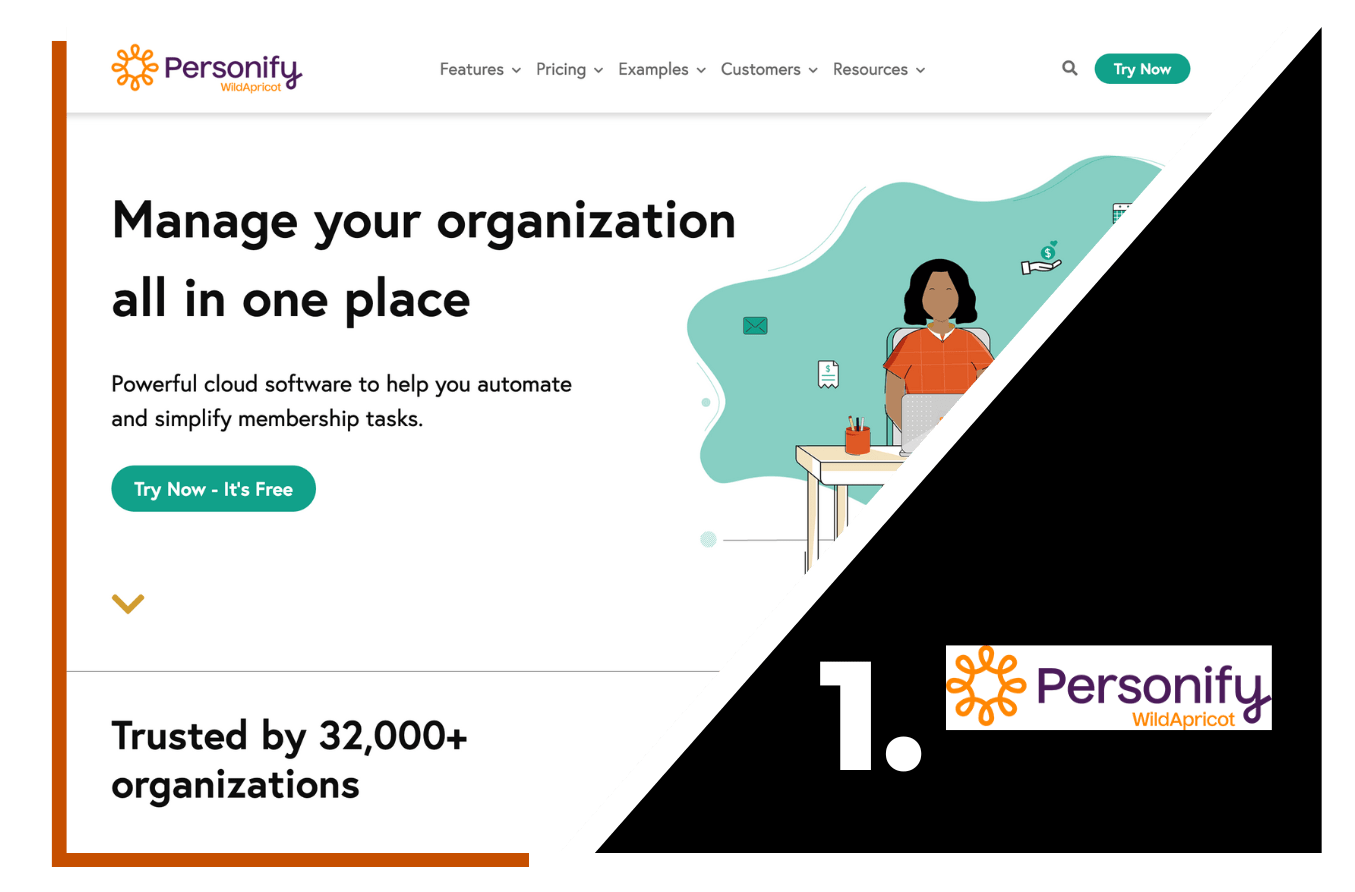
Wild Apricot is an event management platform meant to de-mystify the hosting of a nonprofit event, from website creation to payment processing, email reminders and post-event reporting.
Key Features:
- Free app featuring mobile registration and payments for users
- Fully searchable contact database for managers
- Easy to use website builder
2. Eventbrite
Already a trusted name in the event space, Eventbrite also offers software tailored to nonprofit needs. Along with a free registration app, managers can employ Eventbrite's full suite of promotional tools.
Key Features:
- Easy to use and trusted by both managers and attendees
- Built-in marketing and promotion tools
- Ticket sales on your own site
3. Cvent
Sometimes effective event management comes down to effective time management, and in that case, Cvent can help. This software automates many of things needed to run a successful event, so you can focus elsewhere.
Key Features:
- Automated marketing, registration, and analytics
- No need to be a techno-wizard
- Workflow management
4. Bizzabo
Bizzabo is another useful example of event management software for nonprofits, aimed at impressing attendees in the run up, and thrilling on the day of. But what about after everyone goes home?
Key Features:
- Website builder with smooth ticket selling and registration
- Mobile compatibility with user-friendly feel
- Hybrid events
5. Eventzilla
It’s true that any event can become a monster, but with Eventzilla, managers can minimize the carnage. This full-service software handles everything from ticketing to reserved seating.
Key Features:
- Mobile or print-at-home ticket
- Barcode scanning and registration
- Seemless checkout
Whatever event management software for nonprofits you choose, it’s sure to make your next event run smoother – and help improve results. But for something so essential to nonprofit success, the right platform is key.
Get Started With Cause Machine
Starting with a community engagement strategy is the secret to building a successful platform in the long term. Cause Machine helps customers build the plan of engaging a community well and then begin mapping out the technology to help support that strategy. We’re certain that you’ll find some great resources and powerful tools in Cause Machine to better engage your community. Learn how it can work for you here.
Related Content

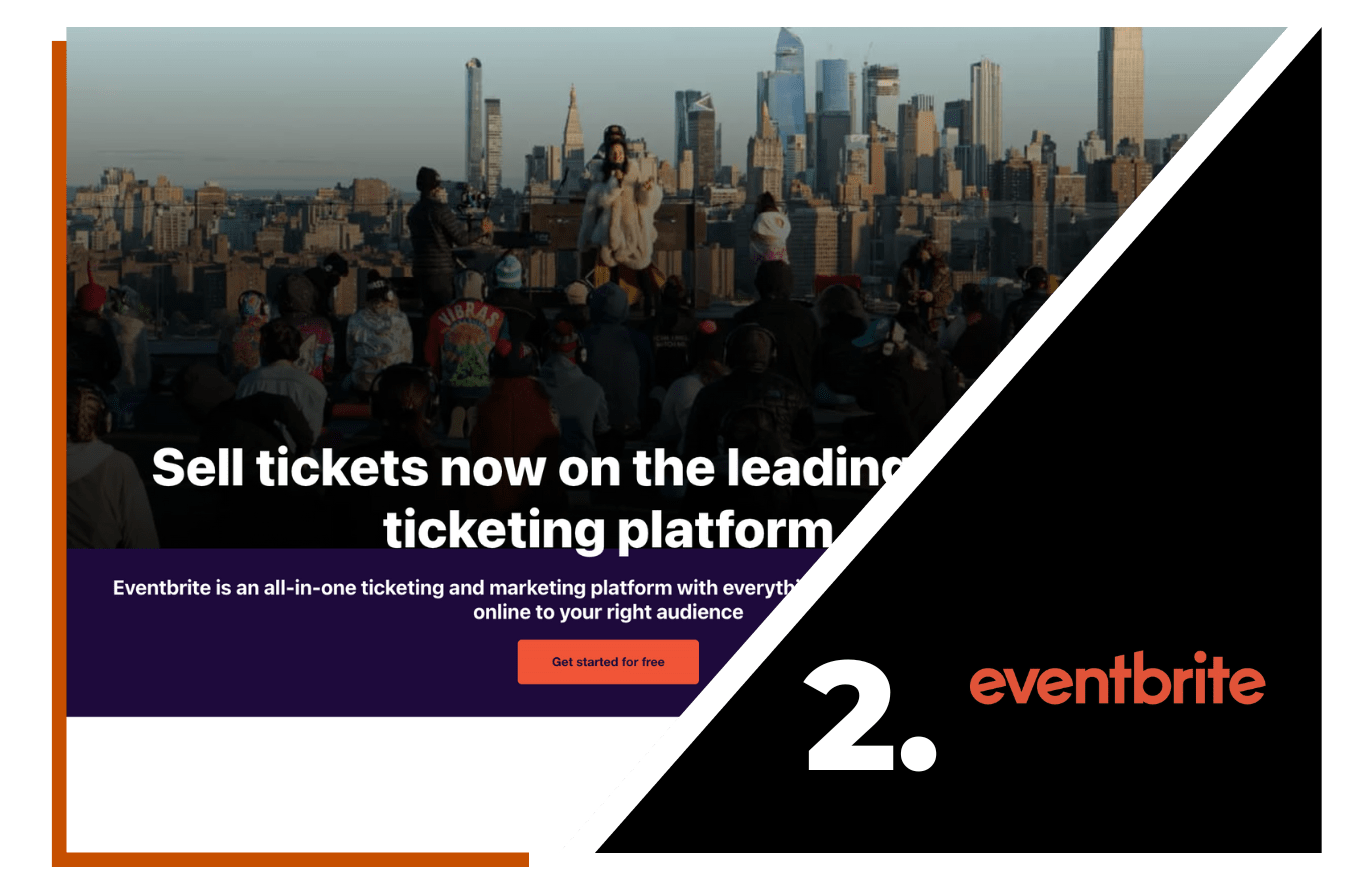
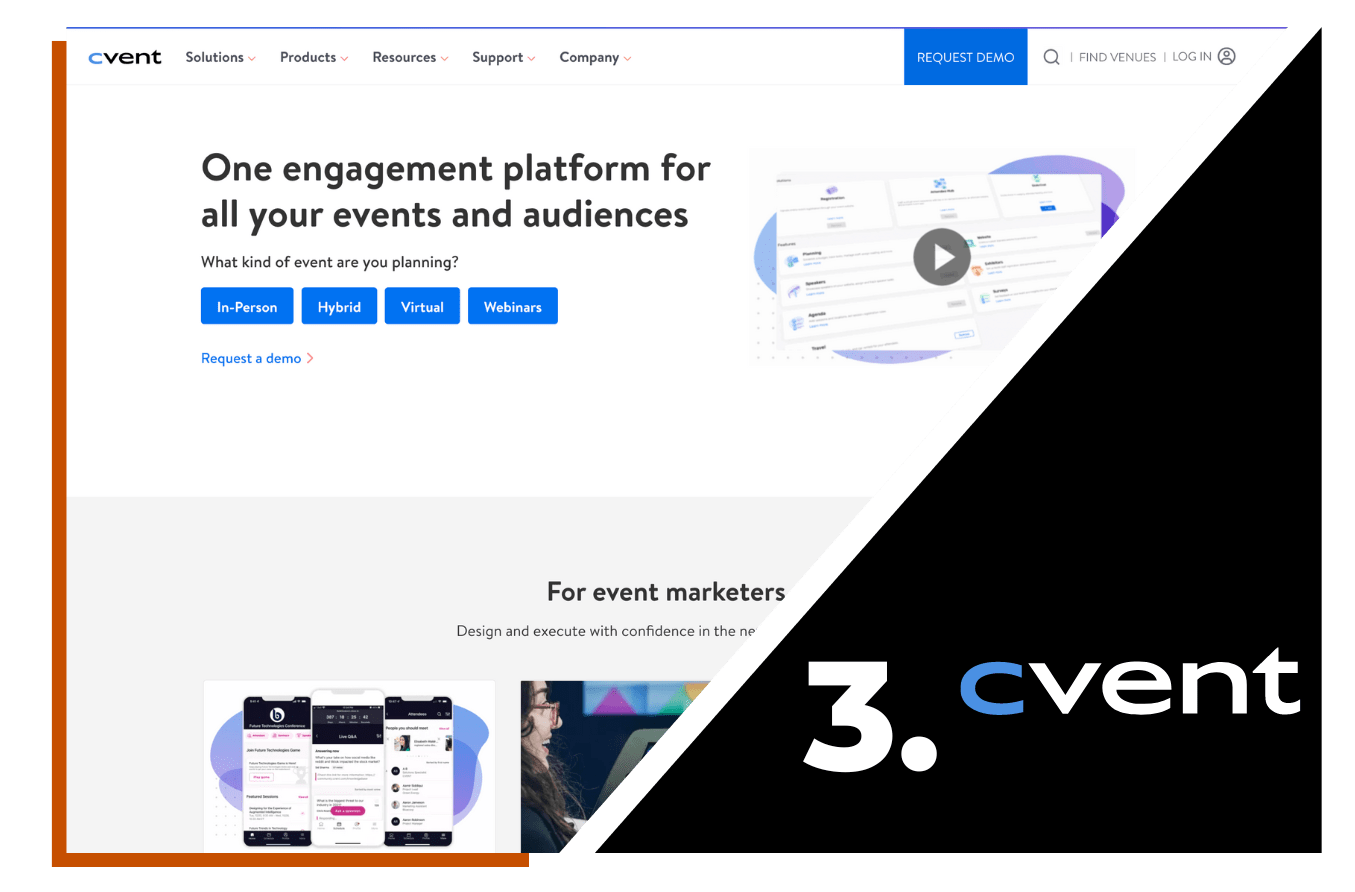
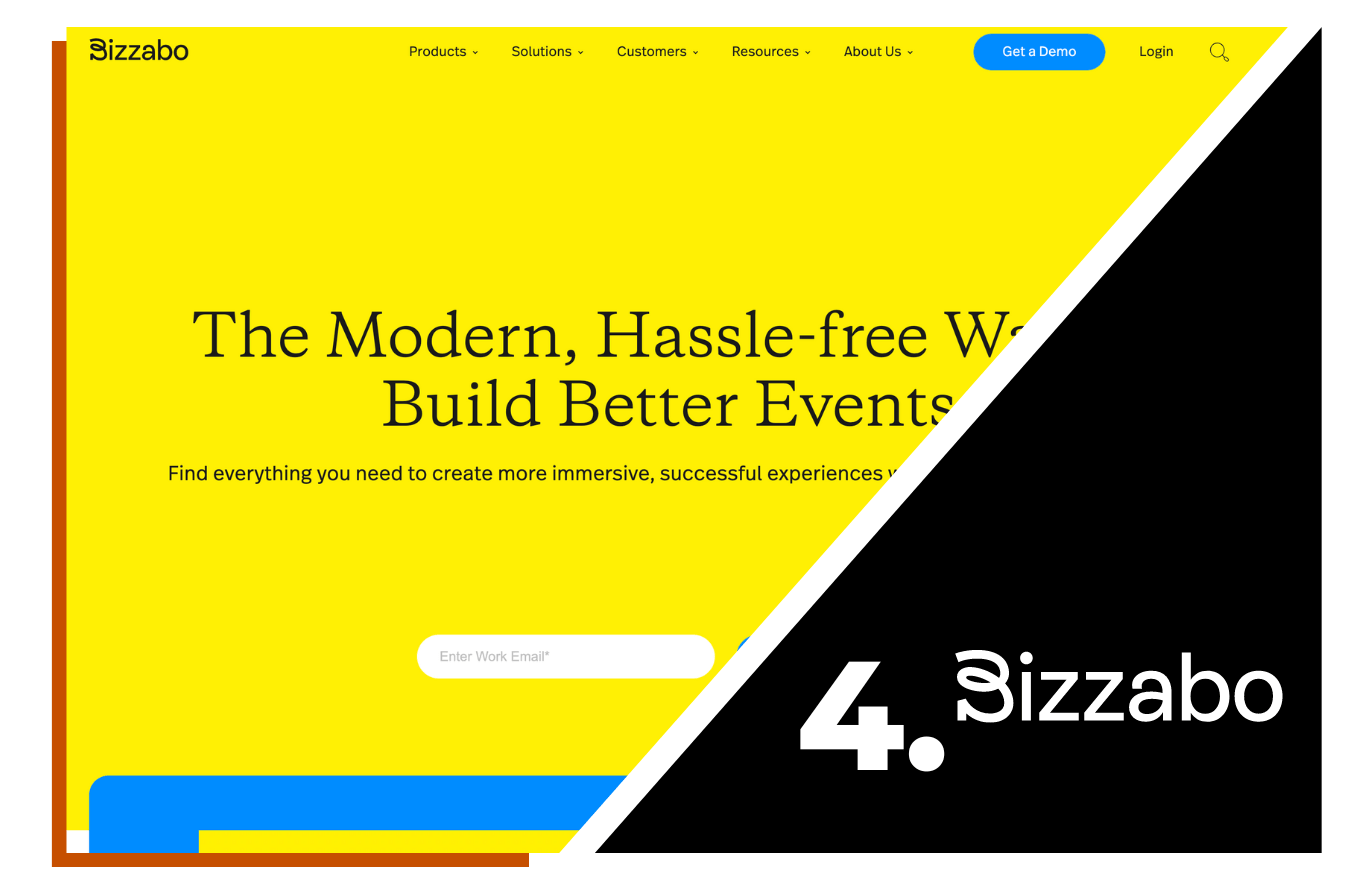
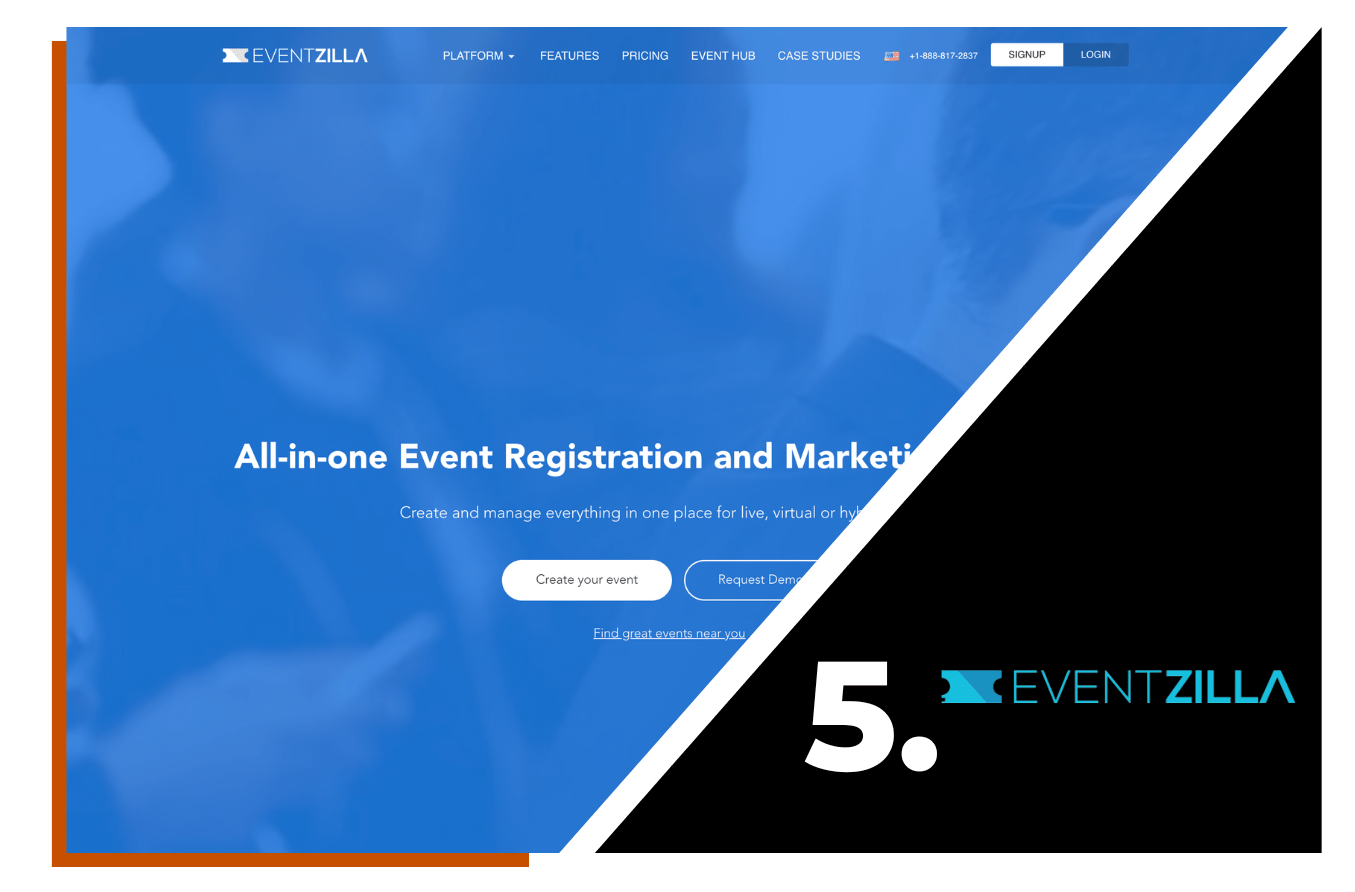
Comments