What is Digital Engagement?
The Principle - Method Concept

I’m not sure if you’re a church-goer or not, but that doesn’t matter. I think all of us can picture a church with a choir singing and those people in the choir wearing choir robes. And I think most of us think “wow, choir robes are so outdated”. But here’s the point… at some point choir robes were a great idea, new, innovative, and people got excited about them. I think if we unpack that story more we would go back in time to find there was some good reason for churches introducing choir robes and whatever that reason might have been… I’d put good money we probably still agree with the heart behind it… just not how it’s currently expressed.
That’s the difference between the Principle - Method concept and the desperate need for leaders to help guide us to the principle over the method. Let me try and better define this.
Principle - the reason, purpose, and vision for what could be.
Method - the tangible, strategy, and an executable way to bring a principle to life.
And here’s the key thing to know about the Principle - Method concept… principles never change while methods constantly change. My challenge to you is to fall in love with the principles of what you more than your methods. You will become a dinosaur if you fall in love with your methods. They grow old and extinct.
Think about the principle of needing to move/travel and all the methods - horse and buggy, train, car, plane, etc.
Think about the history of war - bow and arrow, gun, planes, drones, etc.
Think about communicating with each other - the pony express, telegrams, rotary dial phones, smartphones, etc.
Alright, why am I spending so much time making this point? Methods are like gravity… they have this vortex-like a black hole. Once methods are launched, we want to fight to keep them alive. There’s often identity found in a method. Creating new methods is difficult. I’ll say it like this… methods are simpler while leading to principle takes a lot of work. That’s why I challenge leaders to drive back to the principles that drive their methods. Constantly evaluate if your methods are the best methods to activate your principles.
Great leaders help guide their teams to re-invent and fall in love with the principles that drive things. May I encourage you to do the same!
Cause Machine Solutions
The Cause Machine platform provides an environment to explore various methods of engagement with your constituents. It’s your role to refine your principles for engagement. Once you have, Cause Machine offers the means to deliver on the methods you narrow down engagement. Schedule a demo today!
10 things people forget about launching a membership site
 by Will Rogers
by Will Rogers

Maybe you’ve heard about the good, the bad, and the ugly when it comes to launching membership sites. I want to talk about the things people forget about when it comes to launching a membership site.
In many cases, we skip right through all of the work that goes into launching a membership site. These are the things folks often forget. The things that make membership sites successful. Hear that? I said “successful”. I didn’t say easy. Doing all of these things won’t be easy. But, doing them will set you up for success.
Here are 10 things people forget about launching a membership site:
#1 Forgetting to have a plan.
Most people I talk with about membership sites start at the wrong place. They buy domains and spend all kinds of money. Listen, don’t start working on building out your site. If you are doing that now—stop!
Where should you start? Whatever type of community leader you're looking to be online, start with pen and paper and design your plan. You must start with a plan before you make too many other steps. What should be part of your plan? I’m glad you asked. In creating a plan for your membership site, think through and list out your goals, your audience—who you’ll want to attract to your site, revenue structure, messaging, onboarding, and so on.
#2 Forgetting to clarify membership offerings.
Here’s what I often see: people are in love with what they do. Great, it’s your passion. I appreciate that. But, we often get too cute. Don’t make things too cute. People won’t understand.
For example, title your membership tiers as something people would identify themselves and not something that you understand for backend office terminology. I see this way too much. Err on the side of descriptive when you can’t decide. Be LESS creative if you need to!
Also, be sure, somewhere on your site, show a list of everything they get for that membership tier. Use a bulleted list if you have to. But, be clear and take time to clarify your offer to followers.
#3 Forgetting to welcome followers well.
Once you have a customer, it’s easy to think you’re done. But, you can’t think this way. Getting a customer is just the start! Seriously, just go ahead and assume buyers' remorse and your great effort to combat that remorse.
Want to know a few things worth remembering once someone becomes a paying customer? Welcome the new customer quickly to say thanks for joining. You’d be amazed at how often communication stops for customers. Show your new customer right away the value and the next steps they should take. Try and focus on two or three key next steps. Don’t overcomplicate this process. Make it as simple as possible for your buyer. Remember, they are new and they don’t know their way around yet. It’s your job to teach them and order their steps so they get the most from your site. This is a great way to get more followers on your site.
#4 Forgetting to explain the value of the membership.
Here’s what I mean by this: tell folks what they get when they sign up! Create a list to show people the value of your membership. Spell everything out! Make a dedicated page to explain the value of membership. Too many details are a good thing here.
Protip: add member testimonials. Make them short and sweet. But, show them on your site! This step is one many people often forget. You can’t forget it. Do it!
#5 Forgetting to share testimonials from members.
Now that I mentioned testimonials. This, if remembered, is often done incorrectly. Be sure you capture testimonies from people in your community. I know, that should be standard. You’d be surprised! Here’s what you need to remember: show the testimony with a photo to make it more personal and real.
Use testimonies both for selling memberships but also for reinforcing the purchase people have made. Recall step three of this list—or have you already forgotten?!
#6 Forgetting to make it simple.
I can’t stress this enough. Make the process simple. Direct visitors to the “Join Now” button all over your site and in your navigation. Yes, it’ll feel salesy. But, it’s not. It’s helpful for interested visitors. It's literally how you can make money with your site. They need to know where to go to join. Also, try not to ask too many questions when inviting them in to join. We want this to be a simple process. Protip: Make sure you’ve walked through the process yourself with a different email. Test. Test. Test.
#7 Forgetting to repeat the offer often.
Make the offer early and often. Make it look consistent through your website and emails. Don’t assume people see or catch the idea the first time around. It’s said you need to see something or hear something seven times before it sinks in. Let that sink in!
#8 Forgetting to offer gifting options.
If your site is done well. Customers will want to give it to others as a gift. Plan for that! Allow people to give membership to your community as a gift. Make sure your members know they can gift it to others. Run promotional campaigns to customers at key times of the year about your gifting options.
#9 Forgetting to pick the right platform.
The right platform is the one that fits your needs. Choose the online membership management software that can help manage and automate as much of the steps in the post as possible. Consider all the things you want to offer your members when selecting a platform. Make a list. It’s much easier to have it all in one place. For example, member content, courses, events, groups, email automation, you get the idea. Keep the list of your priorities handy.
#10 Forgetting to launch with a marketing campaign.
Launch a marketing campaign around your membership. Plan to run that campaign more than once, think of doing it seasonally. You’ll be tired of hearing your campaign before others are tired of hearing it—hopefully! Consider what’s new. You’re working on your site all of the time. Get everyone excited about what’s new in your membership offering for your next campaign.
Bonus: Forgetting to make a checklist. You have to have a checklist. Or, you’ll get lost on the newest, most expensive platform with all of the promises. We have you covered here. Grab your pre-launch checklist. Happy launching!
 Need more help taking your community digital?
Need more help taking your community digital?
You want to have a dynamic and multi-dimensional community that thrives. In order to do that, you need a strategy of both online and offline engagement. This guide will help you think through your approach to engaging a virtual community. Download the free eBook: How to Take Your Community Digital.
About the author: Will Rogers is the Founder and CEO of CauseMachine. Will’s career has been spent leading organizations and helping to mobilize communities to a shared vision. He has served in various leadership roles to build community engagement and movements teaching him valuable hands-on skills and experience. Will has developed business and community engagement strategies for dozens of organizations in nearly 50 countries. He and his wife have two sons and now live in Kentucky after two decades in Colorado.
11 virtual event ideas for every leader
 by Will Rogers
by Will Rogers

COVID has shifted the ability for many gatherings to meet in person while other events are virtual by nature. Either way, a virtual event takes time and strategy to do it well. It might be simple to slap up a pre-recorded session or live stream a Zoom meeting but it takes a lot of work to host an excellent virtual event. Let’s unpack what it takes to host a really great virtual event.
#1 Determine the type of virtual event.
There are three major types of virtual events that you could host, which is best for you depends on your bandwidth, skill, and community needs.
- All Live: running the full event live on the day(s) of the event
- All Pre-Recorded: having all your video elements locked and loaded so your virtual event is essentially watching a pre-made video
- Mix of Live and Pre-Recorded: mixing pre-recorded items like keynote sessions while having live items such as studio intermissions and workshops.
It’s totally up to you for how you design your virtual event. I’ve seen all three types of events done well. You just need to have a plan and anticipate the work that each type will require
#2 Build your value proposition.
Before you do anything to schedule and plan your event, you need to determine your event’s value proposition. What do I mean? I mean, map out the core promises you are going to make to your event attendees.
Discuss how you can communicate these promises, how you’re going to reinforce in the event, and how you can use these ideas to evaluate your event once it’s all done. Keep these core promises in front of you as you brainstorm and select the next items that are going to make your event successful.
#3 Potential event elements.
Next, you need to brainstorm and select the type of elements you’re going to have in your virtual event. You should build a healthy list of ideas so you have items you need to cut rather than trying to find ideas to fill time later.
Here are some suggested event elements:
- Keynote Sessions: bringing in your key speakers to present keynote sessions.
- Breakout Sessions: host expert-led sessions where people can engage in real-time (through a Zoom or live-chat) with session speakers
- Working Groups: Host working groups where people can split into smaller groups to tackle a problem
- Exhibit Hall: host an exhibit hall where people can connect with exhibitors to help them on their journey
- Connecting Attendees: connect your attendees with each other since we’re all wired for relationships
- Exercises: give people individual or group exercise projects to do throughout the event to they feel they are completing something
#5 Determine time blocks and select the best.
Be sure you assign time blocks to each of the ideas you’ve had so you can see how much total time they would take.
Select the items that would get your audience most excited and work down your elements to fit your event schedule. Make sure you consider intermissions, breaks, announcements, and any other time blocks that might also require scheduling.
#6 Pre-production
Now that you have a plan, it’s time to start work on all of your pre-production items to make this thing happen. Make a task list of all the things you need to do. Then, assign dates and times for when these need to happen. Lean on others with the right skill sets to make things happen that you might not know how to do.
#7 Go to market.
It’s time to create a launch campaign. Create a launch marketing campaign with videos, site advertisements, email communications, social media messaging, and more. Think about how you’ll find your attendees. I recently wrote a post about how to get more people to attend your events. Consider several marketing channels to get the word out. Leverage all of your communication channels and those from your partners to share the news.
Create a communication calendar. Don’t forget to create a work-back schedule from the time of the event until today. This will save you time and stress each day.
#8 Preparing your attendees.
Guide every single step. Step into the role of guiding your attendees and expect they will need you to explain every step of the process. Over-communicate at this stage.
Communicate value and goals to your attendees. You’ll want to communicate over and over the goals for your event and what they can expect. You should consider creating a Preparation Guide—something to help your attendees prepare for your event. Start by asking all the things you would want to know if you were attending.
And, don’t forget to encourage watch parties. Encourage people to join together with friends to attend your event so they can process with people and create some shared accountability.
#9 The actual event.
Be fully present during the event on social and other live-feeds so that your attendees know they are not doing this alone.
Build a team to help you run the virtual event with assignments for key roles (like social media, event chat, tech support, video management, and so on.)
Make the event as interactive as possible. Build as many interactive points as you possibly can for people to digest the content and connect with others.
#10 Post engagement
Don’t forget this. What will you do after the event to engage folks? Depending on your event management software, there are a few things you should consider doing to follow up after the event. Create a communications follow-up plan for after your event to evaluate the event and glean feedback for the future. Continue to guide them on how your community has things to help propel them forward.
Consider the next steps you would like folks to know about. Be sure you have a list of suggested next steps locked and loaded. Don’t make them find them on their own…give them options to choose from.
#11 Rules of engagement.
Finally, expect fatigue. Expect that people will get tired during your event. There are so many virtual events and Zoom meetings. Just accept this and make your event better than an average Zoom call. This will take being creative with how you design your event and what you offer. Think outside the box to present things that no one else would think about.
Doing these things will have you well on your way to having a successful virtual event that truly helps and connects people.
 Need more help taking your community digital?
Need more help taking your community digital?
You want to have a dynamic and multi-dimensional community that thrives. In order to do that, you need a strategy of both online and offline engagement. This guide will help you think through your approach to engaging a virtual community. Download the free eBook: How to Take Your Community Digital.
About the author: Will Rogers is the Founder and CEO of CauseMachine. Will’s career has been spent leading organizations and helping to mobilize communities to a shared vision. He has served in various leadership roles to build community engagement and movements teaching him valuable hands-on skills and experience. Will has developed business and community engagement strategies for dozens of organizations in nearly 50 countries. He and his wife have two sons and now live in Kentucky after two decades in Colorado.
12 steps for how to build an online course
 by Will Rogers
by Will Rogers

We all see online courses everywhere these days but how difficult is it to build my own? Great question! Here’s my take from years of building courses. It’s not easy. But, it’s easier if you have your steps ordered properly.
Let’s unpack a process to help you know how to build an online course. Here are twelve (12) steps to building your very own online course.
Step #1: Brainstorm your course idea.
On this first step, try not to overthink it. Simply list out everything you can think of that could go into your course. Now, if you're thinking about a course, my guess is that you know how to get followers to your website and know some strategies for monetizing your site on some level. Think through all of the steps people would need to go through from start to finish and leave happy. Consider the worksheets and other modules people need to understand your course better, understand you care about your resources, and that you want them to reach out to you with any questions.
Step #2: Determine key categories.
Look back at your brainstorming session to see where there are themes. Give each theme an official title and description. Start writing out what the goal is for each theme area. Ultimately, these ideas will become either your modules or sessions and maybe even future courses.
Step #3: Strive for balance.
Take a look and make sure your content is all balanced across modules. At this stage, you should consider adding an expectation for time and consistency across the modules. This will help you not over-do one topic and under-do another topic. You’re looking for the right blend of helpful material and balance across topics. Remember, you can always come back and address additional details in subsequent courses.
Step #4: Outline your lesson plans.
Determine your modules or sessions. By modules, I simply mean groupings of session topics. For example, perhaps you would have twelve total sessions. Your course could be the straight twelve or it may benefit your followers to have four modules of three sessions each.
It’s all how you want to present it. Consider the viewer at this step. Here’s the general rule, if you need to go over ten sessions, you should consider breaking it into modules.
Here are a few tips as you outline your plans:
Outline your core talking points. Think through examples, models, diagrams, quotes, research, stats, testimonials, case studies, infographics, and any other content items you have available.
Next, outline your lesson plan. Consider what could fit onto a single page of a keynote presentation. Make it easy on yourself to transfer the work you’ve done in your outline to your actual course presentation by working in whatever software you prefer.
Step #5: Build your slide deck.
Consider hiring someone to build a branded slide deck template for you or take a look at websites that sell Powerpoint templates. Or, strive to make your presentation super simple (text only) if you’re only using your slide deck as a reference for speaking.
Be prepared to spend more time on this task if you plan to show your slide deck or if you need to do a voice-over slide deck in your presentation.
Step #6: Record your teachings.
Choose what type of recording you want to do. You have a few options:
-
Direct to Camera: this is you talking directly to the camera. This option is genuine but requires more video equipment, editing, and general talent.
-
Voice Over Slide Deck: this is your voice recorded over only the slides being shown. It’s a simple approach but the user doesn’t get to see you.
-
Hybrid Approach: this is you either recording directly to the camera and supplementing the video with slide images OR recording a live bumper at the beginning and end of each session.
Want an extra tip? Begin by recording your sessions however your most comfortable and your tech allows. Don’t overthink things. Just jump in and start recording. As you grow in this area and learn more about what your followers need help with, you can always try new approaches.
Step #7: Edit your videos.
Edit your videos to what you need and what makes you happy. But, remember to keep it simple. The more simple you keep it, the more likely it is to get completed!
Here are a few things to remember:
-
Check for background noise and audio levels
-
Remember audio levels are more important than video quality. Consider tools like iMovie as you’re getting started.
Step #8: Load your videos.
Upload your finished videos on YouTube or Vimeo. In my experience, here’s how you can decide which one to use:
-
YouTube is fine for the world to see. It will have advertisements that don’t necessarily fit your brand or mission.
-
Vimeo is great if you want to restrict access - especially if you’re charging for your course.
Step #9: Create worksheets for your viewers.
Consider creating complimentary worksheets for your sessions. This will serve a few purposes. It will give your audience something to work through as they learn. It will also help them see the value they are getting from your course. They will have a resource they can look back to for reference after the course.
Step #10: Create a welcome campaign.
Want a secret? At this step, always assume buyers' remorse. Don’t hold back on the help here! You’ll want to immediately welcome people to your online course. Consider building an email campaign based on the amount of time your course should take from start to finish. Adjust the number of emails in your campaign based on how much time it might take to complete the course. For example, if your course only takes a couple of hours, you might consider a welcome and, a reminder email a few days later, and a feedback email a month after that.
Next, consider sending a summary email of what each week’s lesson should be. You’ll want to welcome people as well as keep your resources in their minds.
Step #11: Launch your course.
You’ve completed a lot of work to get to this stage. Congrats! But, it’s not time to celebrate. Sorry, it’s time to work even more! It’s time to make your official launch. Consider at least a few options from the ideas below:
-
Post to social media channels
-
Let friends know about your course by email or text
-
Put a banner ad on your website
-
Ask others to promote your course
-
Consider a few blog posts you could to that are helpful now and point readers to your course.
Step #12: Keep engaging with your audience.
Don’t set up your course and forget it. Live with your audience. Remember to stay engaged with people taking your course. You’ll want to be responsive—quickly respond to questions as they come up. And, post new materials when you have them to keep the conversation going.
One more thing: Start building your next course!
Okay, maybe you can take one day off. Rest a bit. But, very soon, it’s time to start thinking about your next course. People will start to complete your current course. Guess what? They’ll start looking for another course. It’s never too late to start building your next course. So, complete all of the twelve steps we just covered—then repeat!
 Need more help taking your community digital?
Need more help taking your community digital?
You want to have a dynamic and multi-dimensional community that thrives. In order to do that, you need a strategy of both online and offline engagement. This guide will help you think through your approach to engaging a virtual community. Download the free eBook: How to Take Your Community Digital.
About the author: Will Rogers is the Founder and CEO of CauseMachine. Will’s career has been spent leading organizations and helping to mobilize communities to a shared vision. He has served in various leadership roles to build community engagement and movements teaching him valuable hands-on skills and experience. Will has developed business and community engagement strategies for dozens of organizations in nearly 50 countries. He and his wife have two sons and now live in Kentucky after two decades in Colorado.
Starting a Non-profit that makes an impact
- Community
- Framework
- Guiding People
- and 2 more...

Here at Cause Machine, we are all about taking a bold vision and amplifying its message far and wide, and one of the best ways to do that is to start a nonprofit.
Nonprofits are important actors in society, helping motivated people of all kinds serve their communities, further causes they believe in, and generally make the world a better place. As a one-stop shop for building and growing a digital presence, Cause Machine can guide organizations into a custom website platform, customer engagement strategy, email marketing, and much more.
We offer a powerful, all-in-one tool to put people power into motion, and ultimately achieve big goals – but that comes after the nonprofit is up and running. Starting a nonprofit is a serious endeavor, and today we’ll walk through some strategies to do it right.
First thing first: Are you sure?
Before getting too far into actually starting a nonprofit, you should first make sure this is the right call. There are many benefits to doing so – the organization’s nonprofit status allows you to solicit tax-exempt donations to achieve broad goals and apply for grants. Plus, nonprofits don’t have to pay corporate taxes, helping put the money raised to good use.
But, there are monetary, compliance, and time commitments that need to be met. Starting a nonprofit will also mean ongoing IRS scrutiny to maintain tax-exempt status, board meetings, keeping detailed records, and more.
You should make sure the cause behind your nonprofit idea is one you are truly passionate about – and that it will be something the world truly needs … and that your nonprofit could operate in an effective manner, better than any others which are already in the space.
Kinds of Nonprofit Setups
Now that you’ve taken a hard look in the mirror, decide which kind of nonprofit is best for your mission. There are three common types, laid out below.
- 501(c)(3): This is the most common form of nonprofit, ideal for charitable organizations promoting things like education, environmental awareness or medical research.
- 501(c)(4): This type of nonprofit is best for political action groups or lobbying efforts. Donations to these are not tax deductible, and the goal should be to promote public good.
- 501(c)(7): This kind of nonprofit is great for social or recreational clubs – things like community groups.
Get Your Non-Profit Started
1. Do the Research
Starting a nonprofit generally costs between $2,500 and $5,000. That should cover registration fees and any legal costs associated with getting started. You can check with the National Council of Nonprofits to get an idea of all you’ll need to do – which we’ll also lay out next. All along, keep in mind those previous questions, like “Can I really commit myself?” “Are we meeting an unmet need?” and “How are we different?”
2. Ground Work
The next step in starting a nonprofit is getting its foundation set. You’ll need a name, mission, and purpose statements to guide the organization, and a board of directors to run it. Figure out the areas that need attention – financial, community organizing, etc. – and write out the skills that would best meet those needs. Then search for quality people to fill them. Do the same for any staff positions you might need in the future.
3. Get Incorporated
Now it’s time to make things official. By filing articles of incorporation, you ask to be recognized as a business by the state you wish to operate from. Get a federal employer identification number (EIN), and check with the IRS website to read about the process for your state.
4. File for Tax-Exempt Status
At this point, you have a legal business, and it’s time to apply for the tax-exempt status that makes starting a nonprofit different from other organizations. How you do so will depend on the type of nonprofit you choose to start, but again, the IRS website can explain it all in detail. If you are setting up the common 501(c)(3), for example, fill out Form 1023 or Form 1023-EZ. For a 501(c)(4), it is Form 1024-A and Form 8976.
5. Maintain Your Status
Despite how hard you’ve worked already, this is the tough part. Your nonprofit will be accountable for every action or non-action it takes, and you must keep thorough and detailed records of all financial transactions. You should create bylaws to lay out the division of responsibility on your board, and how you intend to avoid conflicts of interest. Follow those bylaws and document all of your nonprofit’s activities. State and federal authorities will be looking over every shoulder.
Remember, this may all seem like a huge barrier to starting a nonprofit, but in many ways that is intentional. A nonprofit should only be used to legitimately serve the public interest and the cause it was built for, and these rules and regulations are all intended to keep nonprofits running legally and ethically.
Once you get past those requirements, it’s on to changing the world. And that’s where Cause Machine can help. Schedule a free demo today to find out how.
Get Started With Cause Machine
Starting with a community engagement strategy is the secret to building a successful Nonprofit in the long term. Cause Machine helps organizations build the plan of engaging a community well and then begin mapping out the technology to help support that strategy. We’re certain that you’ll find some great resources and powerful tools in Cause Machine to better engage your community. Learn how it can work for you here.